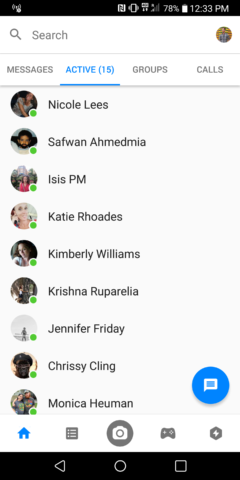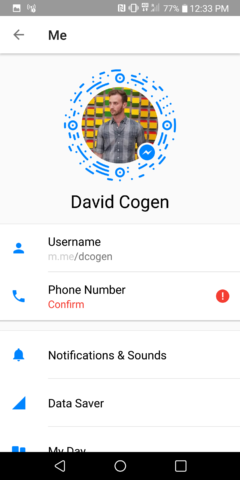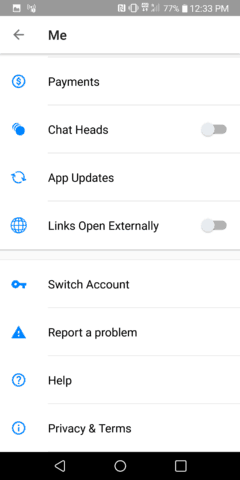Chat heads are one of those things that I can only assume Facebook created to make sure they could sufficiently annoy you when not using the app to go back into it. There is never a time that while I’m using my phone I need a notification and a floating head of my friend messaging me over what I was originally trying to do. AMIRITE?

It’s pretty easy to figure out why Facebook added this feature to the messenger app–the longer you spend in the app the more time for you to be shown ads and the more revenue Facebook can make. And, of course, thanks to the psychology of notifications (long story short, most people get anxiety when they don’t check them, but that’s an article for another day), the more in our face a notification is, the greater the urge for us to need to answer it as fast as possible.
Now, if you’re as turned off by this feature (which is, of course, on by default), there is hope. Here’s how to turn off Chat Heads in Facebook.
- Open the Facebook Messenger app.
![Facebook Messenger]()
- Tap on your face at the top right to get to settings.
![Messenger Settings]()
- Scroll down and turn off Chat Head.
![Disable Chat Heads]()
Now, you’ll just get normal notifications like every other messaging app on the planet. Hope that helped some other people who might have been frustrated. Let me know in the comments below or reach out to me on social.
Read More: How to Disable Chat Heads in Facebook Messenger (Because It’s Evil)